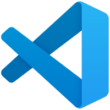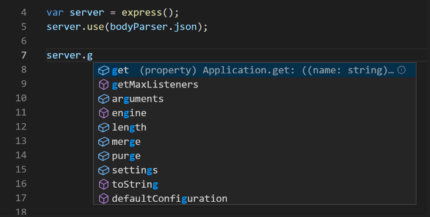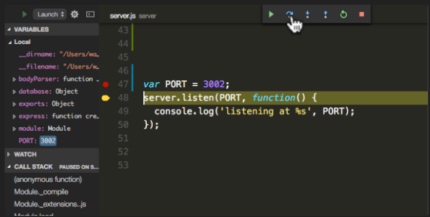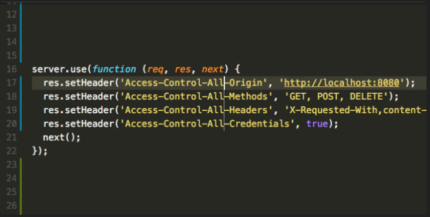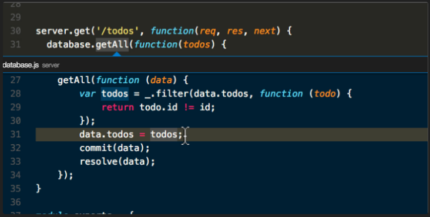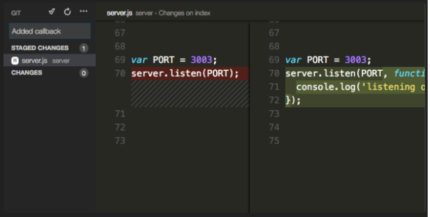Overview
VS Code, often called Visual Studio Code, stands as a robust yet nimble source-code editor crafted by Microsoft. It runs on Windows, Linux, macOS, and web browsers. Key features include debugging support, syntax highlighting, intelligent code completion, snippets, code refactoring, and embedded version control with Git. VS Code has built-in support for JavaScript, TypeScript, and Node.js, and an extensive ecosystem of extensions for other languages and runtimes, such as Python, Java, C++, and more. It’s a free coding editor that allows you to start coding quickly in various programming languages without switching editors.
Key Features
- Lightweight and Fast: VS Code is designed to be lightweight, ensuring quick startup times and smooth performance even on lower-end machines.
- Cross-Platform: It runs on Windows, macOS, Linux, and even in web browsers, making it accessible across different operating systems.
- Intelligent Code Editing: Features like syntax highlighting, code completion, and snippets enhance productivity while writing code.
- Integrated Git Support: VS Code includes built-in Git integration, allowing developers to manage version control directly within the editor.
- Extensions Ecosystem: A vast library of extensions provides support for various languages, frameworks, and tools, extending VS Code’s functionality.
- Debugging Capabilities: Debugging tools help identify and fix issues in your code efficiently.
- Customizable Interface: Users can personalize their workspace by choosing themes, fonts, and layout configurations.
- Terminal Integration: An integrated terminal allows executing commands without leaving the editor.
- Task Automation: Create and run tasks (such as build, test, or deployment) directly from VS Code.
- Live Share: Collaborate with others by sharing your workspace in real time.
Top Alternatives
- VSCodium: An open-source IDE, code editor, and text editor built from Microsoft’s Visual Studio Code project. It prioritizes privacy by avoiding Microsoft telemetry.
- Sublime Text: A sophisticated text editor known for its speed, extensibility, and powerful features.
- Vim: A highly customizable and efficient text editor with a steep learning curve but immense productivity once mastered.
- Kate: A lightweight and feature-rich text editor for Linux systems.
- Notepad++: A Windows-based source code editor with a wide range of plugins and features.
Pros and Cons
👍 Pros:
- Lightweight: VS Code is fast and doesn’t hog system resources.
- Cross-Platform: Operates seamlessly across Windows, macOS, and Linux platforms.
- Extensions Galore: Boasts an extensive library of extensions for personalized customization.
- Integrated Git: Built-in Git support for version control.
- Intelligent Code Editing: Syntax highlighting, code completion, and more.
👎 Cons:
- Learning Curve: Certain features might require some time to fully master.
- Limited Native Features: Some advanced IDE features are missing.
- Not Ideal for Large Projects: Better suited for smaller projects.
Supporting OS
Visual Studio Code (VS Code) is supported on the following platforms:
- Windows: VS Code runs on Windows 10 and 11 (64-bit).
- macOS: It is compatible with macOS versions that have Apple security update support. Typically, this includes the latest release and the two previous versions.
- Linux:
- Debian-based Linux distributions: Ubuntu Desktop 20.04 and Debian 10.
- Red Hat-based Linux distributions: Red Hat Enterprise Linux 8 and Fedora 36.
Conclusion
In conclusion, Visual Studio Code (VS Code) is a versatile and lightweight code editor loved by developers worldwide. Its key features include cross-platform compatibility, intelligent code editing, integrated Git support, and a rich extensions ecosystem. While it has a learning curve, its pros outweigh the cons. Explore alternatives like VSCodium, Sublime Text, Vim, Kate, and Notepad++ based on your preferences. Happy coding!
| Visual Studio Code | |
| 🚀 | Lightweight and Fast |
| 🌐 | Cross-Platform Compatibility |
| 💡 | Intelligent Code Editing |
| 📦 | Extensions Ecosystem |
| 🔄 | Integrated Git Support |