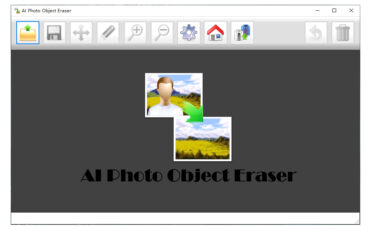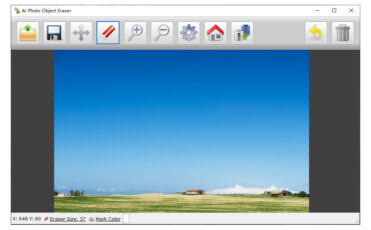Overview
In the fast-evolving world of digital photography and image editing, having the right tools to enhance photos is essential. The AI Photo Object Eraser is a cutting-edge app designed to make photo editing easier, faster, and more efficient. It utilizes advanced AI technology to help users remove unwanted objects from images with precision and ease. Whether you are a professional photographer or an amateur, this app promises to streamline your editing process and produce stunning results without the need for complex editing software.
Key Features
- AI-Powered Object Removal: The AI technology embedded within the app ensures a smooth and precise removal of objects from images. With a few taps, users can erase unwanted objects, whether they are photobombers, distracting elements, or imperfections.
- Seamless Background Fill: Following the removal of items, the program uses intelligent gap filling based on surrounding area analysis. It ensures that the image looks natural without visible edits or inconsistencies.
- High Precision Selection Tool: Users can manually select objects with the precision tool to ensure that only the targeted areas are removed. The app offers adjustable brush sizes, making it easier to handle intricate edits.
- Easy-to-Use Interface: With a user-friendly design, the app caters to both novices and experienced editors. It features a straightforward interface, allowing users to navigate the editing process with minimal effort.
- Auto Adjustment for Lighting and Texture: Once the object is erased, the app automatically adjusts the lighting, shadows, and textures of the edited area, blending it seamlessly with the rest of the image.
- Quick Processing: AI Photo Object Eraser prides itself on its speed. Edits are completed quickly, allowing users to process multiple images in a short time without sacrificing quality.
- Multi-Layer Support: This feature allows users to edit images with multiple layers, adding flexibility and control over the editing process. Each layer can be worked on independently, offering greater freedom for complex edits.
- Supports Multiple Image Formats: Whether you’re working with JPEG, PNG, or TIFF files, the app provides comprehensive support for various formats, making it versatile for different users’ needs.
- Color Correction Tools: In addition to object removal, the app offers basic color correction tools, allowing users to enhance the vibrancy and contrast of their images.
- Easy Export Options: Once edits are complete, users can save and export images in high resolution to their desired format or share directly to social media platforms.
Top Alternatives
- Snapseed: A popular photo editing app by Google that features powerful tools, including object removal and advanced filters.
- Adobe Photoshop Express: This mobile version of the renowned Photoshop software offers various editing tools, including content-aware object removal.
- Pixelmator: A robust photo editing app for iOS that combines both object removal and advanced image editing tools. It supports multiple layers and offers integration with other editing platforms.
Some Pros & Cons
Pros
- AI Precision: The app’s AI-powered object removal ensures high-quality results with minimal manual adjustments.
- Fast Processing: Thanks to the app’s efficient processing speed, users can edit multiple images quickly.
- User-Friendly Interface: The simple design makes it easy for beginners to navigate and perform edits.
- Natural Fill: After object removal, the auto-fill background feature blends seamlessly, ensuring no visible distortions.
- Multi-Format Support: Compatibility with multiple file formats provides flexibility for different projects.
Cons
- Limited Advanced Features: While great for object removal, the app lacks some advanced editing tools found in more comprehensive editing platforms like Photoshop.
- Subscription Model: Some features are only available through a premium subscription, which may be a drawback for casual users.
- Occasional AI Misjudgment: In highly complex images, the AI may struggle to correctly fill certain areas, requiring manual adjustments.
Supporting OS
The AI Photo Object Eraser app is available on the following platforms:
- iOS: Compatible with iPhones and iPads running iOS 12.0 or later.
- Android: Available for Android devices with version 8.0 (Oreo) and above.
Additionally, the app has optimized versions for both mobile and tablet devices, ensuring that users have a seamless experience regardless of their screen size.
Conclusion
The AI Photo Object Eraser is an excellent tool for those who want to edit images quickly and efficiently without the complexity of traditional editing software. With its powerful AI-driven features, intuitive interface, and fast processing, it is a must-have app for photographers and casual users alike. While it may not have all the advanced features of professional-grade tools, its ease of use and object removal capabilities make it a standout choice in the mobile editing landscape.
| AI Photo Object Eraser | |
| 🤖 | AI-Powered Object Removal |
| 🖼️ | Seamless Background Fill |
| 🎯 | High Precision Selection Tool |
| ⚡ | Fast Processing |
| 📐 | Auto Adjustment for Lighting and Texture |