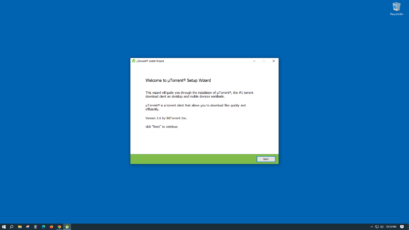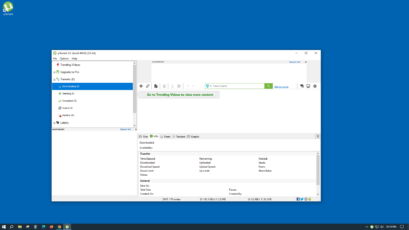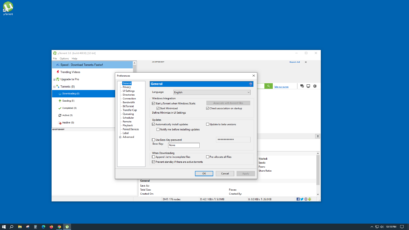Client torrent léger et gratuit.
Téléchargez et partagez d’innombrables fichiers avec le service de partage de fichiers le plus léger sur le web – uTorrent.
uTorrent est un service de partage de fichiers dédié au partage des meilleurs contenus sur le web. Le site compte des millions d’utilisateurs et contient une infinité de types de fichiers tels que des livres audio, des vidéos, des romans, de la musique et bien plus encore.
Le fonctionnement de uTorrent est très simple. Les utilisateurs n’ont qu’à télécharger le service, puis à l’adapter à leurs préférences locales. À partir de là, ils peuvent simplement faire des recherches dans l’immense bibliothèque et trouver les fichiers qui répondent à leurs besoins. Mieux encore, ceux qui utilisent le service n’ont jamais à payer un seul centime pour acquérir des dizaines de téléchargements impressionnants.
Contrairement à de nombreux autres sites de partage de fichiers, uTorrent est relativement petit et léger. Le logiciel prend un minimum de place, ce qui permet aux utilisateurs d’utiliser facilement le service sans ralentir leurs appareils.
Obtenez dès aujourd’hui le service de partage de fichiers qui surpasse tous ses concurrents.
CARACTÉRISTIQUES
● Téléchargements illimités – Téléchargez des milliers de jeux, de fichiers, de livres, de clips audio et bien plus encore à partir d’une bibliothèque de contenu incroyable. Assemblez une collection impressionnante sans jamais payer quoi que ce soit.
● Contenu étonnant – Collectionnez les meilleurs produits logiciels, jeux et livres disponibles sur le Web. Trouvez exactement ce que vous cherchez dans n’importe quel genre en parcourant l’incroyable bibliothèque d’uTorrent.
● Support multilingue – Vous cherchez à télécharger du contenu mais vous ne le trouvez pas dans votre langue maternelle ? N’ayez crainte, uTorrent héberge d’innombrables programmes et fichiers disponibles dans des dizaines de langues telles que l’espagnol, le portugais, le français, le russe, l’allemand, le mandarin, le coréen et bien d’autres.
● Partage P2P – Partagez des fichiers avec des millions d’autres utilisateurs sur les réseaux peer to peer. Téléchargez, partagez et trouvez du contenu inédit partagé par d’autres utilisateurs qui ont contribué au réseau.
Oubliez le téléchargement de fichiers depuis des dizaines de sites différents – obtenez uTorrent dès aujourd’hui et découvrez à quel point le partage de fichiers peut être simple.
uTorrent est disponible pour Microsoft Windows, Mac OS, Android et Linux.