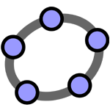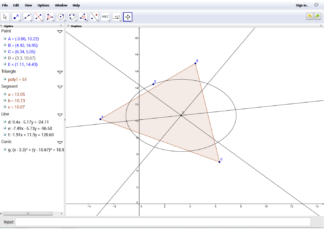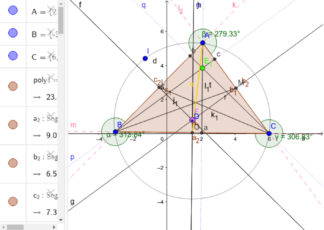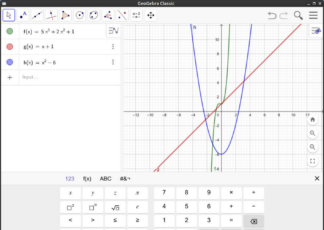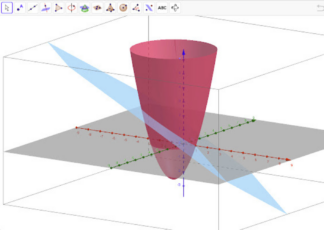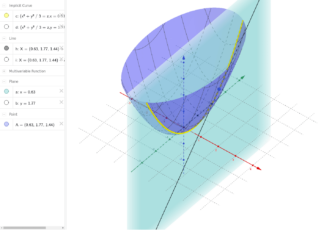Overview
GeoGebra Classic is a dynamic mathematics software that integrates geometry, algebra, calculus, and statistics. It was created by Markus Hohenwarter in 2001 as part of his master’s thesis at the University of Salzburg. GeoGebra aims to provide a versatile platform for teaching and learning mathematics at all levels, from elementary school to university. The software allows users to visualize and interact with mathematical concepts, thereby fostering deep understanding and engagement. Over the years, GeoGebra has evolved, incorporating feedback from a global community of educators and students. Its commitment to improving mathematical education has led to widespread adoption in schools around the world, making it a staple tool in modern mathematics education.
Key Features
- Interactive Geometry Environment: Users can construct and manipulate geometric figures, exploring properties and theorems in real time. This feature supports teaching and understanding concepts in geometry through hands-on exploration.
- Algebra View: Allows users to input and manipulate algebraic equations and expressions directly. Changes in algebraic expressions are dynamically linked to geometrical representations, offering a dual view of mathematical concepts.
- Calculus Tools: Provides functionalities for performing derivatives, integrals, and limits, enabling users to explore calculus graphically and numerically. This includes the ability to plot functions, find symbolic derivatives, and calculate integrals.
- Spreadsheet View: Integrates spreadsheet capabilities directly within the software, allowing for data analysis and statistical visualization. This feature is handy for exploring statistical concepts and data science applications.
- 3D Graphics: Users can draw and explore 3D geometric figures and graphs, offering a deeper understanding of spatial relationships and properties of 3D objects.
- CAS (Computer Algebra System): GeoGebra Classic includes a CAS view, allowing for symbolic computation. This means users can solve equations, simplify expressions, and perform algebraic manipulations symbolically.
- Dynamic Sliders: Enables the creation of dynamic sliders to manipulate variables in equations and functions. This interactivity allows for the exploration of mathematics concepts and the visualization of changes in real time.
- Export and Sharing Options: Users can save and share their work in various formats, including images and interactive web pages. This facilitates collaboration among educators and students, allowing for the sharing of resources and materials.
- Cross-Platform Compatibility: GeoGebra Classic is available on multiple platforms, including web browsers, Windows, macOS, and mobile devices, ensuring accessibility for all users.
- Educational Resources: There is a huge collection of pre-made resources and interactive courses accessible that cover a lot of different areas in mathematics. This supports educators in integrating technology into their curriculum and provides students with additional learning resources.
Top Alternatives
- PhotoMath: PhotoMath is an innovative mobile application that allows users to solve and understand mathematical problems by simply scanning them with their smartphone’s camera, offering detailed step-by-step solutions and explanations across various math subjects, enhancing learning and problem-solving skills.
- Microsoft Mathematics: Microsoft Mathematics provides a set of mathematical tools that help students get schoolwork done quickly and easily. It includes a full-featured graphing calculator that’s designed to work just like a handheld calculator and a collection of tools for solving equations and visualizing mathematics concepts, making it useful for high school and college students.
- Desmos: Desmos offers a user-friendly, web-based graphing calculator designed for plotting graphs, solving equations, and creating interactive teaching materials. It is highly accessible and provides an intuitive platform for exploring algebra and calculus visually, making it especially popular for high school mathematics.
- Mathematica: Developed by Wolfram Research, Mathematica is a powerful computational software used in scientific, engineering, mathematical, and computing fields. It combines numerical and symbolic computation, visualization, and programming capabilities, making it suitable for higher education and professional research.
Pros and Cons
Pros
- Versatile Learning Tool: Integrates geometry, algebra, calculus, and statistics, offering a comprehensive platform for learning and teaching mathematics.
- Interactive and Engaging: Dynamic manipulation of figures and equations enhances understanding and engagement with mathematical concepts.
- Accessible and Free: Available on multiple platforms without cost, making it accessible to educators and students worldwide.
- Rich Educational Resources: A vast library of materials and interactive lessons supports a wide range of mathematics topics.
- Collaboration and Sharing: Easy export and sharing options facilitate collaboration among educators and students.
Cons
- Performance Issues: Complex calculations and 3D graphics may slow down on less powerful devices.
- Limited Advanced Features: While comprehensive for educational purposes, it may lack some advanced features needed for higher-level mathematics research.
- Dependency on Technology: Requires access to computers or mobile devices, which may not be available in all educational settings.
Supporting OS
GeoGebra Classic supports a wide range of operating systems, ensuring its accessibility across various devices and platforms. Here’s a list of the supported operating systems:
- Windows: GeoGebra Classic is available for Windows, supporting a broad range of versions. It can be easily installed and used on desktops and laptops running Windows.
- macOS: Users with Mac computers can download and install GeoGebra Classic, enjoying full functionality on macOS.
- Linux: The software is also compatible with Linux, catering to the educational needs of users on this open-source platform.
- Android: There’s a GeoGebra Classic app available on the Google Play Store, making it accessible on Android smartphones and tablets.
- iOS: iPhone and iPad users can download GeoGebra Classic from the App Store, ensuring that the educational tool is available on the go.
- Web: GeoGebra Classic can be used directly in web browsers without the need for any installation. This ensures its accessibility on any device with internet access, including Chromebooks and mobile devices that might not support traditional software installations.
Conclusion
GeoGebra Classic stands out as a multifaceted educational tool that bridges the gap between various mathematical concepts through its interactive and user-friendly platform. With support across multiple operating systems and a wealth of resources for both educators and students, it fosters an engaging learning environment. Despite its learning curve and performance considerations on less powerful devices, its benefits in enhancing understanding and collaboration in mathematics education are undeniable, making it an invaluable resource in classrooms worldwide.
| GeoGebra Classic | |
| 📐 | Interactive Geometry Environment |
| 🧮 | Algebraic Input and Symbolic Computation |
| 🎚️ | Dynamic Sliders |
| 📉 | Graphing Calculator |
| 📊 | Spreadsheet View |