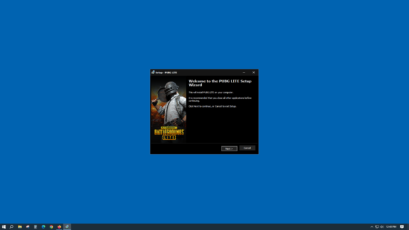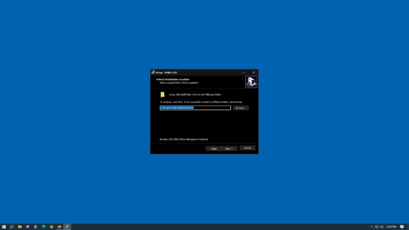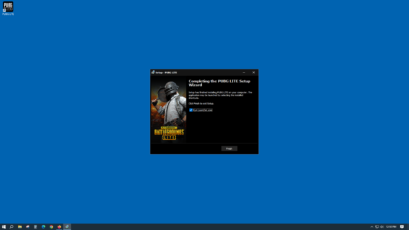PUBG for Windows is an unparalleled battle royale game that delivers an adrenaline-pumping experience.
Main Features of the PUBG App
Epic Battle Royale Gameplay: PUBG (Windows version) offers an intense and immersive battle royale experience where up to 100 players parachute onto a vast island. The last person or team standing wins, and players must scavenge for weapons, gear, and supplies while strategically navigating the shrinking play zone to survive.
Realistic Graphics and Environments: Immerse yourself in stunningly realistic graphics and detailed environments that bring the virtual battleground to life. From lush forests to desolate urban landscapes, each map offers unique challenges and opportunities for thrilling encounters.
Team Collaboration: PUBG encourages team play with its squad and duo modes, allowing players to team up with friends or join forces with random players from around the world. Effective communication and coordination are essential to securing victory against other squads in intense firefights.
Regular Updates and Events: The developers of PUBG regularly release updates and host special in-game events, keeping the gameplay fresh and engaging. New content, weapons, and gameplay features are introduced to enhance the overall gaming experience and keep players coming back for more action-packed challenges.
| 📱 App Type |
Action and adventure app |
| ⚙️ Main Function |
Entertainment |
| ✅ Top Feature |
Epic battle royale gameplay |
| 🌎 Available Regions |
Worldwide |
Swipe for More
PUBG App – Pros and Cons
Pros
- Dynamic and Diverse Gameplay: PUBG’s vast maps and randomized loot spawns create diverse gameplay scenarios, ensuring each match feels unique. Players must adapt their strategies based on the location, terrain, and available resources, keeping the gameplay fresh and exciting.
- Cross-Platform Compatibility: PUBG supports cross-platform play between PC and console versions, allowing players from different platforms to compete and cooperate seamlessly. This feature promotes inclusivity and expands the player base, ensuring a vibrant and active gaming community.
- Community and Esports Support: PUBG has a thriving community and an active esports scene, with regular tournaments and competitions. Players can participate in esports events or follow professional players, adding to the game’s overall longevity and entertainment value.
- Customization and Cosmetics: The game offers a wide range of character skins, weapon skins, and other cosmetic items that players can collect to customize their in-game appearance. This aspect allows players to personalize their gaming experience and showcase their unique style on the virtual battlefield.
Cons
- Steep Learning Curve: PUBG can be challenging for new players due to its complex gameplay mechanics and the skill required to excel. Beginners may struggle to compete against more experienced players, leading to frustration.
- Performance Issues on Some Devices: The game’s high graphics and processing demands may cause performance issues on lower-end devices, resulting in lag or crashes during gameplay.
- Time-Consuming Matches: PUBG matches can be time-consuming, with the average game lasting around 30 minutes or more. This lengthy duration may not be suitable for players with limited time or those seeking quick gaming sessions.
Top Alternatives for the PUBG Game
If you enjoy using the PUBG game and its top features but want something different, check out some of its top alternatives below.
Fortnite is another popular battle royale game that features vibrant graphics, unique building mechanics, and a variety of quirky weapons. It offers a more casual and lighthearted gameplay experience compared to PUBG, with regular in-game events and collaborations that keep the game fresh and engaging.
Call of Duty: Warzone is a free-to-play battle royale game that combines fast-paced action with the iconic Call of Duty gameplay. It features large-scale map areas, diverse game modes, and a respawn system, providing a thrilling and accessible experience for both new and experienced players.
Apex Legends is a squad-based battle royale game set in the Titanfall universe. It stands out for its unique character abilities, fast-paced combat, and smooth movement mechanics. With a focus on team play and diverse legends to choose from, it offers a refreshing twist on the traditional battle royale formula.
Garena Free Fire is a mobile battle royale game that caters to players seeking shorter and more action-packed matches. It features a smaller map and a faster-paced gameplay style, making it an excellent alternative for those looking for quick bursts of intense combat on the go.
How to Use the PUBG Game
Here are seven steps to getting started with the PUBG app:
- Download and Install PUBG: Visit the official PUBG website or the Microsoft Store on your Windows PC. Search for “PUBG” and click on the download or install button to start the installation process.
- Create a PUBG Account: Launch the game after installation, and you’ll be prompted to create a PUBG account. Enter your email address, create a password, and choose a unique in-game username.
- Customize Settings: Once you log in, take a moment to customize your in-game settings, including graphics, audio, and keybindings, to suit your preferences and hardware capabilities.
- Explore Game Modes: PUBG offers different game modes, including Solo, Duo, Squad, and Ranked matches. Choose your preferred game mode, and you can also explore Training Mode to familiarize yourself with the controls and mechanics.
- Jump into a Match: Select the desired game mode, and click “Play” to enter the matchmaking queue. Once the match is found, you and your team (if applicable) will be loaded into the game lobby.
- Parachute onto the Island: After joining a match, you and other players will board a plane that flies over the map. Choose a suitable location to parachute down onto the island and start your journey to survival.
- Survive and Win: Loot buildings, find weapons, and survive against other players as the play zone shrinks. The goal is to be the last one or last team standing. Use strategic thinking, teamwork, and sharp shooting skills to secure the Chicken Dinner!
Congratulations! You are now ready to jump into the thrilling world of PUBG and experience the intense and action-packed battles on the virtual battlegrounds.
Our Take
PUBG for Windows is an unparalleled battle royale game that delivers an adrenaline-pumping experience. With dynamic gameplay and stunning graphics, it immerses players in heart-pounding survival battles. The ability to team up with friends adds an extra layer of excitement, while regular updates keep the game fresh and engaging. Whether you’re a seasoned gamer or a newcomer, PUBG offers an action-packed adventure that tests your skills and determination to emerge victorious. It’s a must-play for battle royale enthusiasts seeking intense combat and camaraderie in a virtual battleground like no other. Get ready for the ultimate test of survival and the taste of victory!